An Integrated Library Management System (ILMS) is a software that changes how libraries work. It brings together tasks like cataloging, circulation, and managing patrons into one place. This makes libraries more efficient and user-friendly.
A modern library interior filled with advanced technology, showcasing digital catalogs on large screens, automated book check-out machines, vibrant shelves of books, a user-friendly interface on a computer terminal, and a serene reading area with comfortable seating, all illuminated by natural light streaming through large windows, emphasizing the integration of traditional and digital resources in a harmonious environment.
An ILMS automates library tasks, making work easier for staff and users. It helps keep track of books and manages who borrows them. It offers a simple way to manage all library needs.
ILMS is great for any library, big or small. It boosts productivity and helps manage resources better. Using library automation software can improve your library’s services and user experience.
What is an Integrated Library Management System? (ILMS)
An Integrated Library Management System (ILMS) is a software that makes library work easier. It combines different library tasks into one system. This tool is key for modern libraries, helping librarians manage resources and track items.
At the heart of an ILMS are special modules for library needs. These include:
- Cataloging: Organizes library materials, making it easier to find and use them.
- Circulation: Manages lending and returns, keeping track of items and access.
- Acquisitions: Makes buying new materials simple, from orders to vendor management.
- Serials Management: Keeps track of subscriptions to magazines, journals, and more.
- Online Public Access Catalog (OPAC): Gives users a simple way to search and access library collections.
An Integrated Library Management System helps librarians work better and improve services. It’s crucial for libraries to keep up with digital changes. A strong digital library management system is needed to handle growing library resource management tasks.
A futuristic library interior showcasing advanced technology, with sleek computer terminals, digital catalog displays, and automated book retrieval systems, surrounded by shelves filled with varied books and multimedia resources, soft ambient lighting creating an inviting atmosphere, and diverse patrons interacting with the technology.
“An Integrated Library Management System is the backbone of modern library operations, enabling librarians to effectively manage resources and provide exceptional service to patrons.”
Evolution of Library Automation Software
The library automation software industry has grown a lot since the days of manual card catalogs. Libraries have adopted new technologies, moving from early computer systems to cloud-based digital systems. This change has greatly improved how libraries manage their collections and serve their patrons.
From Card Catalogs to Digital Systems
The 1960s saw the start of automated library catalogs with Machine-Readable Cataloging (MARC) standards. This change helped libraries move from physical card catalogs to online ones. It made it easier for people to find and access library materials.
Technological Milestones in Library Management
- Online Public Access Catalogs (OPACs) came in the 1980s, giving users a digital way to search and find library resources.
- The 1990s brought web-based library management systems, allowing for remote access and better user experiences.
- In the 2000s, library automation software got even better, adding features like circulation management and acquisitions.
Modern ILMS Development
Today’s Integrated Library Management Systems (ILMS) focus on the user, offering easy integration with library services and data analytics. These systems help librarians make better decisions, work more efficiently, and give patrons a better experience.
| Milestone | Year | Description |
|---|---|---|
| MARC Standards | 1960s | Enabled the transition from physical card catalogs to online catalogs |
| Online Public Access Catalogs (OPACs) | 1980s | Provided users with a digital interface to search and discover library resources |
| Web-based Library Management Systems | 1990s | Enabled remote access and improved user experiences |
| Integrated Library Management Systems (ILMS) | 2000s | Incorporated features like circulation management, acquisitions, and serials control |
A futuristic library interior filled with advanced computer workstations and digital screens displaying library management software interfaces, vibrant colors, sleek designs, automated book sorting robots, large shelves of books integrated with digital cataloging systems, and an open and inviting atmosphere blending technology with traditional library elements.
The evolution of library automation software has changed how libraries manage their collections and serve patrons. From manual card catalogs to modern digital systems, the industry has seen big improvements. These advancements help libraries work more efficiently and improve the user experience.
Core Features of Library Management Software
Library management software has many key features. These help make library work easier and improve how users experience the library. It does more than just organize books and materials. It offers many tools for today’s libraries.
The software’s core includes cataloging and managing inventory. Librarians use it to list and describe books, journals, and digital items. It supports standard metadata and makes searching easy for everyone.
Circulation management is also key. It handles borrowing, returning, and renewing items. This makes borrowing smooth for everyone. It also includes features like reminders and fine management.
- Cataloging and inventory management
- Circulation management for loans, returns, and renewals
- Acquisition and purchasing systems for new resources
- Patron management and account administration
- Reporting and analytics tools for data-driven decision-making
- Integration with external databases and systems
- Customizable user interfaces and workflows
Library software also has extra features. These include tools for buying and tracking new items, managing user accounts, and analyzing data. These help librarians work better and serve their community well.
| Feature | Description |
|---|---|
| Cataloging and Inventory Management | Efficiently catalog and describe library materials, with support for standardized metadata schemas and integration with external databases. |
| Circulation Management | Streamline the lending, return, and renewal of library materials, with automated due date reminders and customizable lending policies. |
| Acquisition and Purchasing | Manage the acquisition and tracking of new library resources, including books, journals, and digital content. |
| Patron Management | Administer user accounts, track borrowing history, and manage patron information and privileges. |
| Reporting and Analytics | Generate detailed reports and analytics to support data-driven decision making and optimize library operations. |

Benefits of Digital Library Management Systems
Digital library management systems bring many benefits to libraries and their users. They make libraries more efficient, improve user experience, and help make better decisions. These systems change how libraries manage their resources and serve their communities.
Improved Operational Efficiency
Digital library systems automate tasks, keep information in one place, and make workflows smoother. They let librarians spend more time on important tasks like picking books and helping users. Features like automated cataloging and resource sharing make libraries more productive and save money.
Enhanced User Experience
Digital library systems focus on what users need, offering easy-to-use interfaces and access to many resources. Online reservations and personalized book suggestions make it easier for users to find and use library resources. This leads to happier users and more visits, strengthening the library’s place in the community.
Data-Driven Decision Making
Digital library systems help libraries use data to make better choices. They collect and analyze information on what users like and how resources are used. This data helps librarians decide what books to buy, how to use resources, and how to improve services, ensuring the library meets user needs.
Digital library management systems offer many benefits, changing how libraries work and serve their communities. They improve efficiency, enhance user experience, and support data-driven decisions. These systems are shaping the future of library management.
Essential Components of Library Resource Management
Effective library resource management is all about a detailed approach. It combines several key parts. These parts work together in an Integrated Library Management System (ILMS). They help manage both physical and digital library resources from start to finish.
At the heart of library resource management are clear collection development policies. These policies guide how resources are bought. The ILMS makes this easier with tools for budgeting, managing vendors, and keeping track of inventory. It also has systems for cataloging and classification that help organize and find resources like books, journals, and databases.
Keeping resources safe for a long time is also key. The ILMS helps with this by adding preservation steps. It lets librarians check on materials and fix them if needed. Circulation management in the ILMS handles lending and returning physical items. This makes sure they’re available for everyone to use.
| Key Components of Library Resource Management | Description |
|---|---|
| Collection Development Policies | Guidelines that inform the acquisition of physical and digital resources |
| Acquisition Processes | Workflows for ordering, receiving, and managing new library materials |
| Cataloging and Classification | Systems for organizing and describing library resources for easy retrieval |
| Preservation Strategies | Measures to ensure the long-term protection and accessibility of library collections |
| Circulation Management | Processes for lending and returning physical library resources |
An ILMS brings all these important parts together. It helps librarians manage their library collection and library resources well. This makes things run smoothly, improves how users experience the library and helps make decisions based on data.
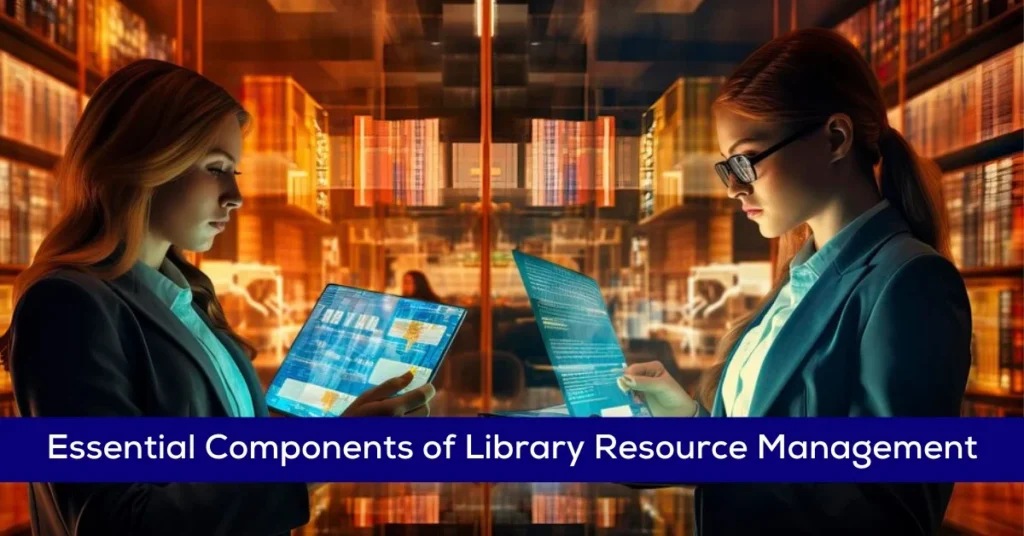
Implementation Guide for Library Information Systems
Getting a library information system up and running needs a solid plan. First, you must understand your library’s specific needs and current setup. This step is key to a smooth switch to a new system.
Planning and Assessment
Begin by looking at how your library works now, what users need, and your future goals. Figure out what features will make things better for everyone. Also, check if your current systems and data can work with the new system.
Staff Training Requirements
For a successful system launch, your staff must be ready and know how to use it. Offer thorough training to help them get familiar with the system. This way, they can use the library information system and integrated library management system confidently.
System Integration Steps
Integrating the new system with what you already have takes careful planning. This might include moving data, tweaking the system, and linking it to other services. Doing it step by step helps everyone adjust better.
| Key Considerations | Recommended Approach |
|---|---|
| Data Migration | Make sure your library’s data moves smoothly to the new system. |
| Customization | Adjust the library information system and integrated library management system to fit your library’s needs. |
| External Connections | Link the system to other services for a better user experience. |
With good planning, staff training, and system integration, your library can move to a more efficient digital space. This change will make things better for everyone.
Library Collection Management Best Practices
Effective library collection management is key to a balanced, relevant, and accessible library. Using an Integrated Library Management System (ILMS), libraries can improve their collection strategies. This ensures patrons have access to valuable materials. Here are some best practices to follow:
- Regular Collection Assessment – Regularly check your library’s collection strengths and weaknesses. Use ILMS tools for circulation analysis, user feedback, and collection mapping to guide your decisions.
- Strategic Acquisition – Plan strategically for acquiring new materials that match your library’s mission and patron needs. Work with other institutions to improve your library resource management through shared collection development agreements.
- Timely Weeding – Always review and remove outdated, unused, or irrelevant items from your collection. This keeps your library current and meets evolving user demands.
By following these best practices, libraries can create a dynamic and valuable library collection for their community. Using ILMS tools and building partnerships can make your library’s resources better and more accessible.
“The true essence of a library is not the books on its shelves, but the people it serves.” – S. R. Ranganathan
Remember, effective library collection management is an ongoing process. It needs continuous evaluation, adaptation, and innovation. By focusing on these best practices, libraries can keep their collections vibrant, relevant, and responsive to changing patron needs.
Future Trends in Library Cataloging Systems
The future of library cataloging systems is bright, thanks to new tech and changing user needs. Linked data standards will make finding library resources easier by linking them to the web. Also, AI and machine learning will change how we create metadata, making it faster and more precise.
Libraries will soon have more user-friendly integrated library management systems. These systems will focus on making it easy for users to find and use library materials. Cloud-based and mobile access will also become key, allowing users to access the library cataloging system anytime, anywhere.
Virtual and augmented reality will soon be part of the library experience. These technologies will offer new ways for users to interact with library resources. As digital technology keeps growing, your library’s cataloging system must keep up. This way, your library will stay ahead in technology and service.
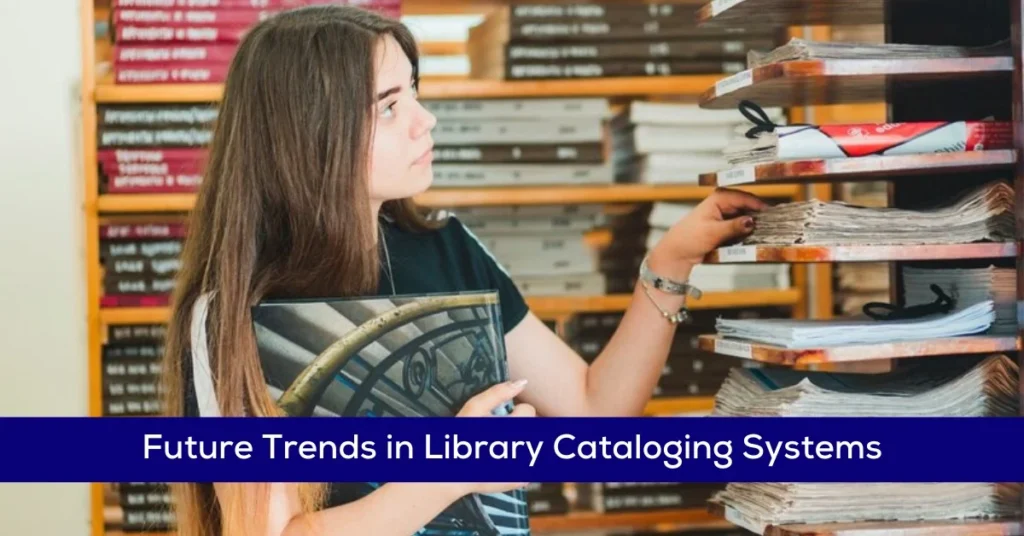
For more related information please visit: https://dailytechace.com/
FAQs
What is an Integrated Library Management System (ILMS)?
An Integrated Library Management System (ILMS) is a software that makes library work easier. It handles tasks like cataloging, circulation, and managing patrons in one place. This system makes libraries more efficient and improves how users find and use resources.
How does an ILMS differ from a traditional library information system?
An ILMS is a modern system that combines many library tasks into one. It helps librarians manage resources and services better. It includes tools for cataloging, circulation, and more, making it a key part of today’s libraries.
What are the key steps in the implementation of a library information system?
Getting a library system involves planning and training. First, assess your library’s needs. Then, train staff on the system. Finally, integrate the system with your existing setup. Doing it in phases helps.
What are the best practices in library collection management?
Good collection management means having a balanced and accessible collection. Regularly check your collection and add new items. Use ILMS tools to understand your collection and make informed decisions.
What are the future trends in library cataloging systems?
Future trends include using linked data and artificial intelligence. Systems will also be more user-friendly and accessible. Cloud-based solutions and mobile access are becoming key features in modern ILMS.

[…] Also Read: What is an Integrated Library Management System (ILMS)? […]